Using multiple IQA Search Label filters
This tutorial covers using the IQA Search Label filter to identify a specific filter property in an API call. The image below shows a query that contains two of the same filter property, differentiated by Search Label value.
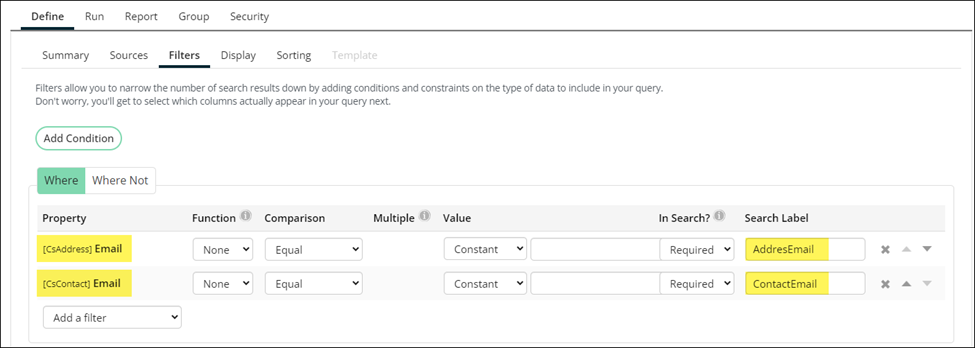
With the previous functionality, clients could not use their defined Search Labels within the API call. Following the previous behavior of IQA, the API call is:
iMISURL/api/query?=$IQAQueryLocationt&[email protected]&[email protected]
This call results in an error due to the filter understanding only one of the required properties, as shown below:
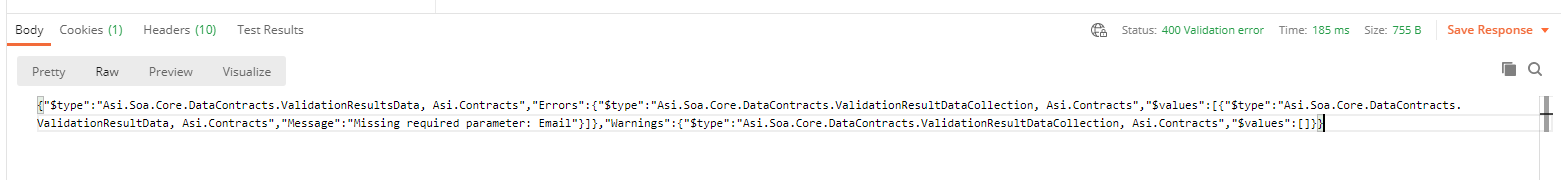
With the current behavior, shown below, clients may use their defined Search Labels in the API call.
iMISURL/api/query?queryname=$/Temp/testIQA&[email protected] &[email protected]
This call returns the following result:
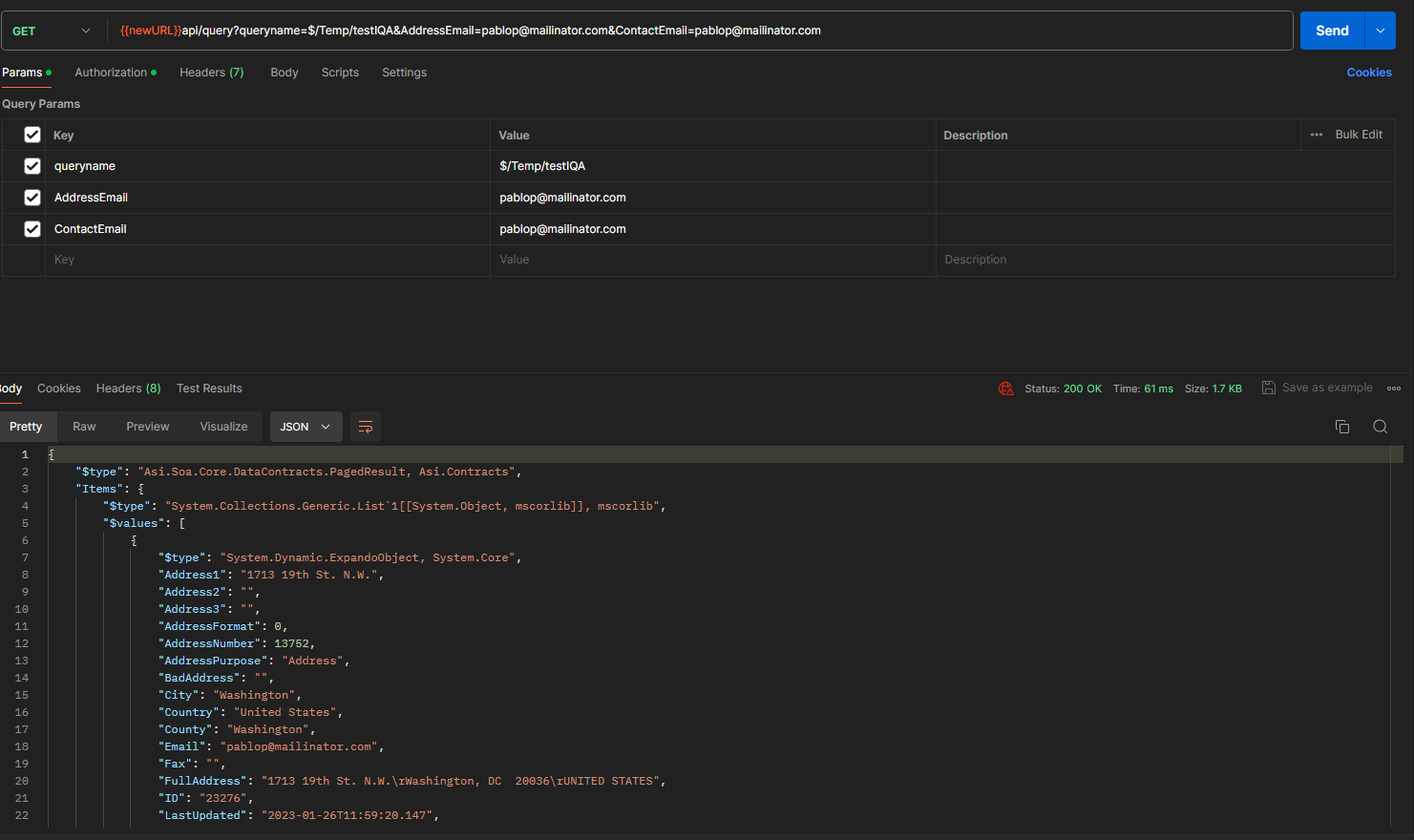
This behavior is also used on the QueryService Excecute method:
POST: iMISURL/api/QueryService/_Execute
BODY:
{
"$type": "Asi.Soa.Core.DataContracts.GenericExecuteRequest, Asi.Contracts",
"EntityTypeName": "QueryService",
"OperationName": "FindByPath",
"Parameters": {
"$type": "System.Collections.ObjectModel.Collection\`1\[[System.Object, mscorlib]], mscorlib",
"$values": [
{
"$type": "System.String",
"$value": "$/Temp/testIQA"
},
{
"$type": "Asi.Soa.Core.DataContracts.QueryData, Asi.Contracts",
"Criteria": {
"$type": "Asi.Soa.Core.DataContracts.CriteriaDataCollection, Asi.Contracts",
"$values": [
{
"$type": "Asi.Soa.Core.DataContracts.CriteriaData, Asi.Contracts",
"Operation": 3,
"PropertyName": "AddressEmail",
"Values": [
"[email protected]"
]
},
{
"$type": "Asi.Soa.Core.DataContracts.CriteriaData, Asi.Contracts",
"Operation": 3,
"PropertyName": "ContactEmail",
"Values": [
"[email protected]"
]
}
]
}
}
]
}
}
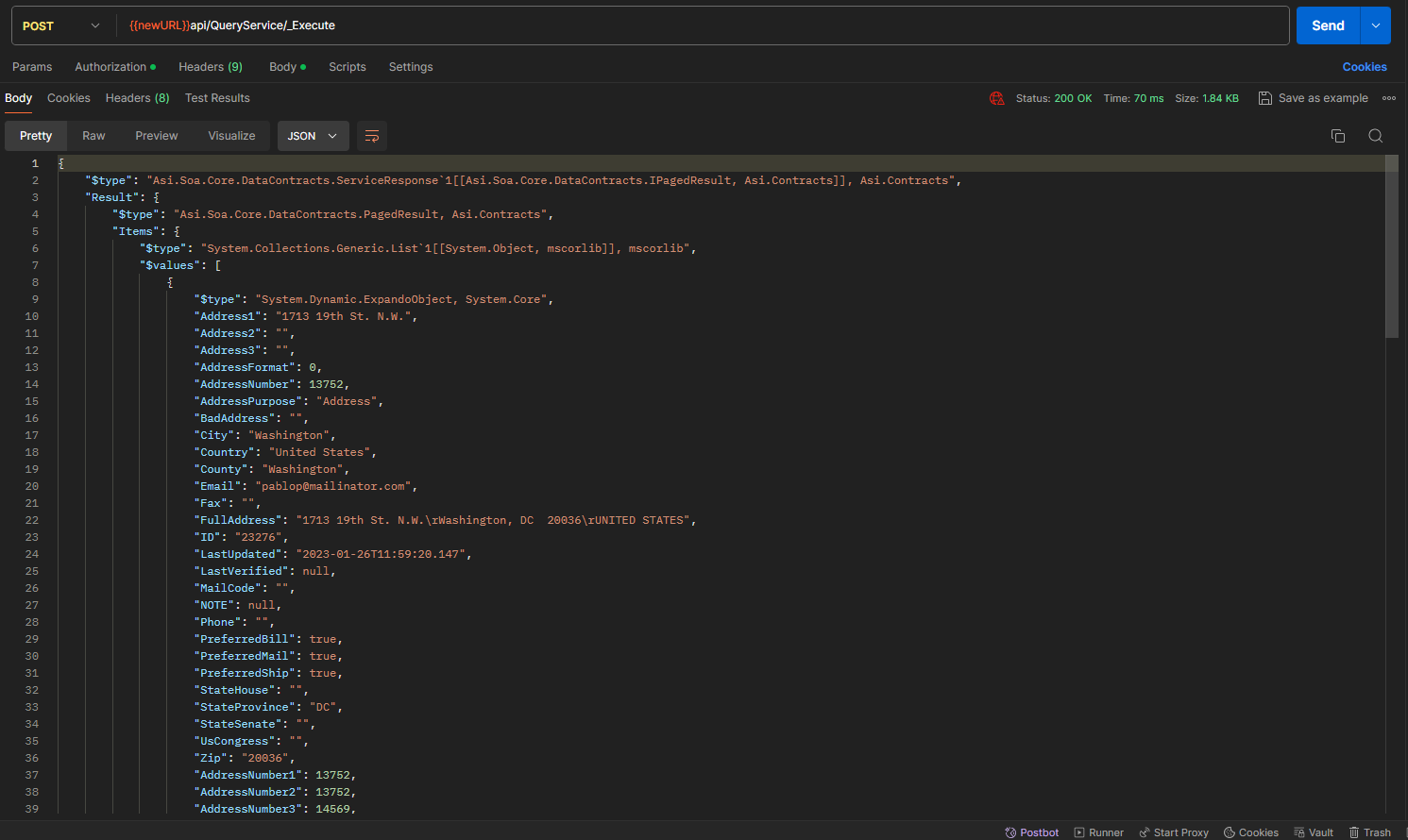
Updated over 1 year ago
